특정 디렉토리의 하위 구조를 계층적인 구조로 확인하고 싶을 때 "tree" 명령어를 사용합니다.
명령어가 존재하지 않을 경우 설치해 줍니다.
$ tree --version
zsh: command not found: tree
$ sudo apt install tree
$ tree --version
tree v1.8.0 (snap) (c) 1996 - 2018 by Steve Baker, Thomas Moore, Francesc Rocher, Florian Sesser, Kyosuke Tokoro형식: tree [옵션]
| Option | Param | Description |
| -a | All files are listed (including hidden files/directories) | |
| -d | List directory only | |
| -f | Prints the full path prefix for each file | |
| -i | Makes tree not print the indentation lines, useful when used in conjunction with the -f option | |
| -l | pattern | Do not list those files that match the wild-card pattern |
| -L | level | |
| -p | pattern | List only those files that match the wild-card pattern. |
사용 예
$ tree -L 2
$ tree -L 2 -d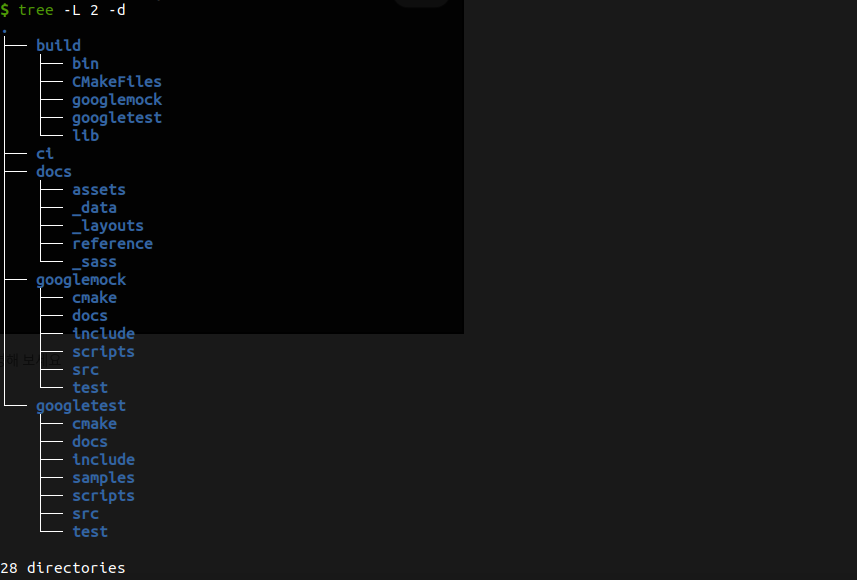
[error opening dir]
간혹 특정 폴더에서 tree 명령어를 입력하면 오류가 발생하는 경우가 있습니다. snap 의 문제일 수도 있다고 하는데 잘 모르겠습니다만 그런 경우에는 이전 버전을 삭제하신 후 apt로 다시 설치하시고 쉘을 다시 실행해 주시면 정상동작합니다.
$ tree /etc
/etc [error opening dir]
$ sudo snap remove tree
$ rm -rf $HOME/tree
$ sudo apt install tree
$ exec -l $SHELL
$ exit # restart your shell'Linux > Linux Shell Command' 카테고리의 다른 글
| mkdir - 디렉토리(폴더) 생성하기 (0) | 2022.05.12 |
|---|---|
| route table 건드려 보기 (0) | 2022.05.01 |
| nice - 프로세스간 실행 우선순위 (0) | 2022.04.30 |
| curl (0) | 2022.04.29 |
| touch - 빈 파일 생성 및 파일 날짜 변경 (0) | 2022.04.27 |



