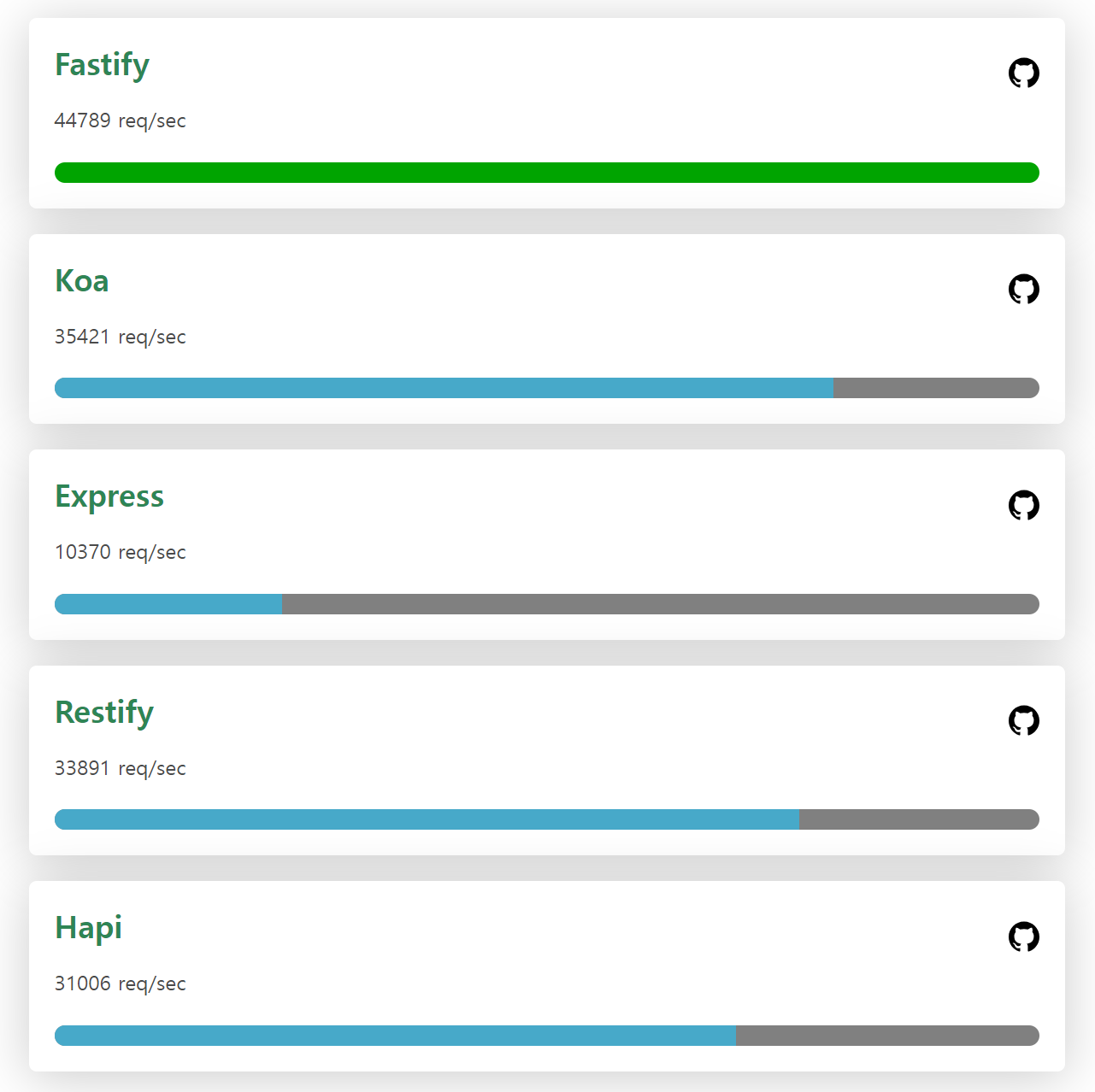fastify는 Express 처럼 Node.js 기반의 백엔드 프레임워크 중 하나입니다.
이름에서 짐작할 수 있듯이 Express보다 거의 두 배 이상 빠른 성능과 편리한 로깅 처리, 개발 편의성, 확장성 등을 가지고 있지만 Express가 너무 광범위하게 많이 사용하다 보니 사용층은 생각보다 넓지는 않은 것 같습니다.
특징
- 고성능(High performant) - 초당 최대 30,000개의 요청을 처리할 수 있는 가장 빠른 웹 프레임워크 중 하나입니다.
- 확장성(Extensible) - 후크, 플러그인 및 데코레이터를 통해 확장이 가능합니다.
- 스키마 기반(Schema based) - JSON 스키마를 사용해 경로를 검증하고 출력을 직렬화할 수 있으며 이 스키마는 고성능으로 컴파일할 수 있습니다.
- 로깅(Logging) - 로그는 비용이 많이 든 기능이지만 최고 로거로 꼽히는 피노를 통해 이 비용을 거의 없다고 볼 수 있습니다.
- 개발자 친화적(Developer friendly) - 성능과 보안을 희생하지 않으면서 개발자 친화적으로 구축되었습니다.
- TypeScript 지원 - TypeScript 타입 선언 파일을 유지하기 위해 지원을 강화하고 있습니다.
설치
$ npm install fastify
사용하기
1. 아래처럼 server.js 를 생성합니다.
// Import the framework and instantiate it
import Fastify from 'fastify'
const fastify = Fastify({
logger: true
})
// Declare a route
fastify.get('/', async function handler (request, reply) {
return { hello: 'world' }
})
// Run the server!
try {
await fastify.listen({ port: 3000 })
} catch (err) {
fastify.log.error(err)
process.exit(1)
}
2. 서버를 실행합니다.
$ node server
3. 클라이언트에서 서버에 접속해 봅니다. (웹브라우저 URL 입력창 혹은 curl 사용)
$ curl http://localhost:3000
Request/Response Validation & Hooks
import Fastify from 'fastify'
const fastify = Fastify({
logger: true
})
fastify.route({
method: 'GET',
url: '/',
schema: {
// request needs to have a querystring with a `name` parameter
querystring: {
type: 'object',
properties: {
name: { type: 'string'}
},
required: ['name'],
},
// the response needs to be an object with an `hello` property of type 'string'
response: {
200: {
type: 'object',
properties: {
hello: { type: 'string' }
}
}
}
},
// this function is executed for every request before the handler is executed
preHandler: async (request, reply) => {
// E.g. check authentication
},
handler: async (request, reply) => {
return { hello: 'world' }
}
})
try {
await fastify.listen({ port: 3000 })
} catch (err) {
fastify.log.error(err)
process.exit(1)
}
타입스크립트 지원
import Fastify, { FastifyInstance, RouteShorthandOptions } from 'fastify'
import { Server, IncomingMessage, ServerResponse } from 'http'
const server: FastifyInstance = Fastify({})
const opts: RouteShorthandOptions = {
schema: {
response: {
200: {
type: 'object',
properties: {
pong: {
type: 'string'
}
}
}
}
}
}
server.get('/ping', opts, async (request, reply) => {
return { pong: 'it worked!' }
})
const start = async () => {
try {
await server.listen({ port: 3000 })
const address = server.server.address()
const port = typeof address === 'string' ? address : address?.port
} catch (err) {
server.log.error(err)
process.exit(1)
}
}
start()
참고 사이트
- fastify.dev
- Fastify 백엔드 서버 구성하기 - Logan.log
'BACKEND > Node.js+NestJS' 카테고리의 다른 글
| fnm install - fast node manager (0) | 2024.06.24 |
|---|---|
| Windows NVM 설치하기(install) (1) | 2023.12.17 |
| Swagger 사용해 보기 (0) | 2023.02.03 |
| NVM (Node Version Manager) - 노드 버전 관리하기 (0) | 2022.04.15 |
| node.js 소개 (0) | 2022.03.18 |